Solstice
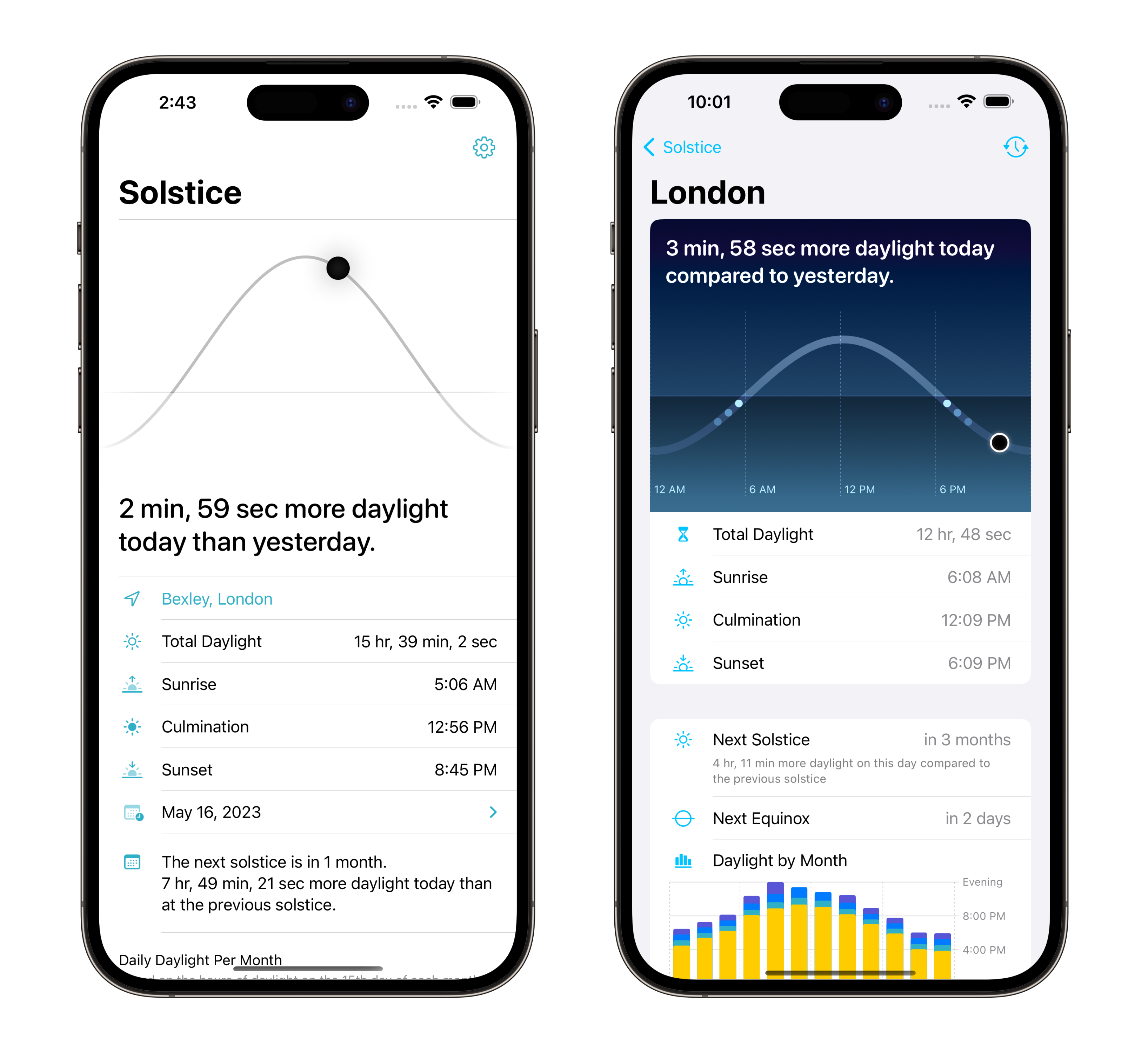
Solstice is a project that started with a simple idea: what if I could see how much more or less daylight there is today compared to yesterday? But simple ideas can be complex to build. I wanted to share this deep dive into the work that went into making Solstice a powerful tool that’s still simple to use.
Overview

Solstice is a project close to my heart. When I was working in my first job in Manchester, England, I spent most of my day in an office that had no external windows. During the winter, this meant I didn’t see sunlight during the work week—I’d go into the office before the sun rose, and I wouldn’t leave until after it had set.
This experience underscored the effect that sunlight has on my mood and mental well-being. When, during the winter of 2020/2021, COVID-19 made an already-dreary season even drearier, I decided to build an app that would help me quantify the change in daylight, and give me something to look forward to.
Version 1 of Solstice launched in January, 2021. I rebuilt the app more or less from scratch for version 2, which launched in March 2023. Evolving the simple design from version 1 to accommodate more powerful features while retaining its simplicity was a rewarding challenge.
The app is built in SwiftUI and works on iPhone, iPad, macOS, and Apple Watch. It’s privacy-sensitive by default, asking only for the permissions it needs (approximate location) and works without access to your location unless you explicitly grant permissions.

Time Travel
One of Solstice’s core features is Time Travel; the ability to compare today’s daylight to any other date. In the first version of Solstice, a slider was used to allow quick time travel to dates in the past or future. This affordance is easy to use, but imprecise: on smaller iPhone screens, individual days might end up less than 1px apart on the slider, making it impossible to choose a specific date. When I rebuilt Solstice, I knew from the start I wanted to allow choosing a specific date.
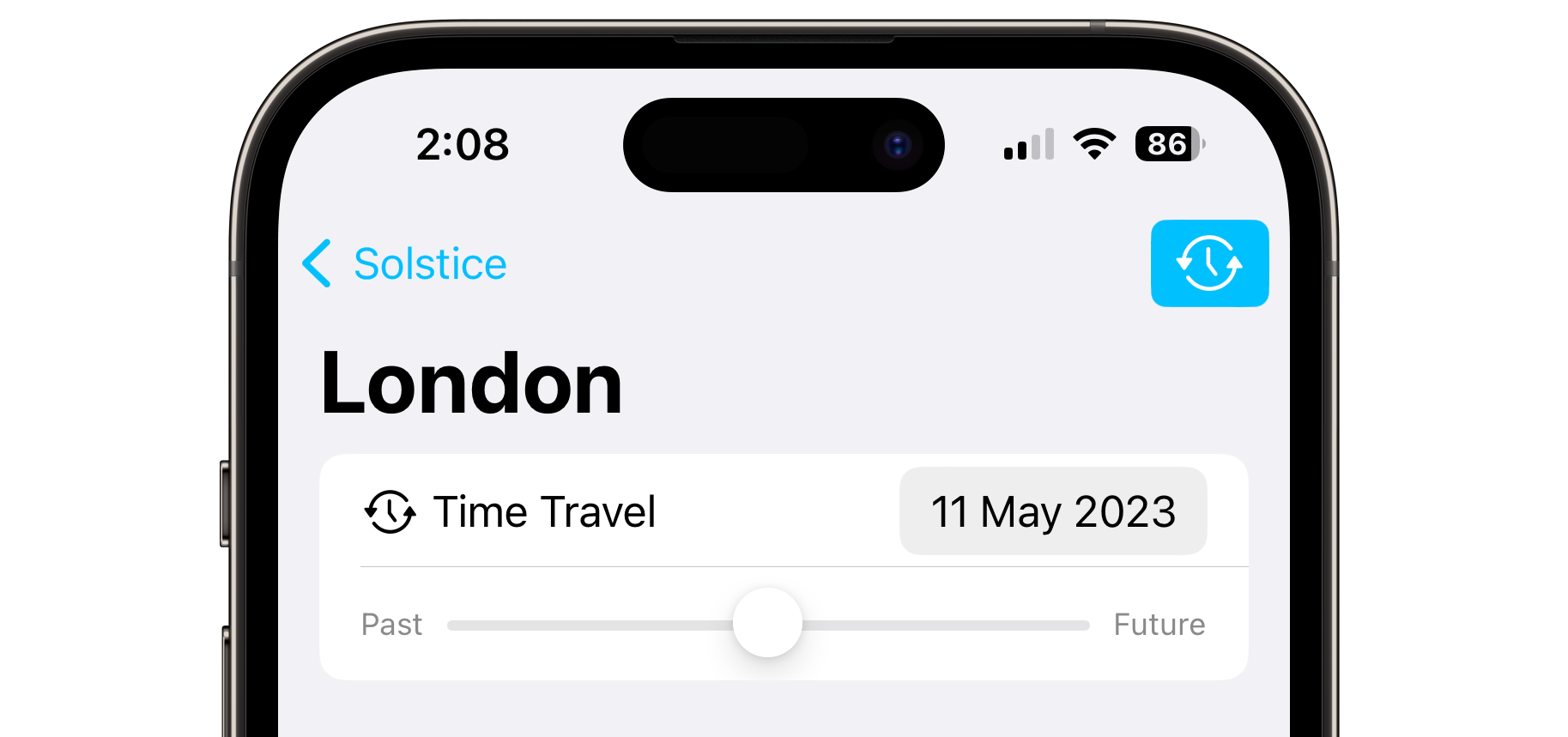
This meant the “Time Machine” for controlling time travel needed three properties:
- A reference date (the date we want to travel from—usually the current date)
- A target date (the date we want to travel to)
- An offset representing the number of days between the reference and target dates
To keep the offset in sync with the reference and target dates, it needs to be
its own computed value, and since we want to control it via a slider, it needs
to be a Binding over a Double. Putting all this together, a simplified
version of Solstice’s Time Machine looks like this:
@MainActor
class TimeMachine: ObservableObject {
// The `isOn` property just indicates whether the Time Machine is active or not
@Published var isOn = false
@Published var referenceDate = Date()
@Published var targetDate = Date()
var offset: Binding<Double> {
Binding<Double>(get: {
Double(Calendar.current.dateComponents([.day], from: self.referenceDate, to: self.targetDate).day ?? 0)
}, set: { newValue in
self.targetDate = Calendar.current.date(byAdding: .day, value: Int(newValue), to: self.referenceDate) ?? self.referenceDate
})
}
}
The referenceDate is updated every minute in the app’s main view using a timer
(I had explored using SwiftUI’s TimelineView for this update but found it
degraded the app’s performance) and/or when the app (re)enters the foreground.
The whole class is also run on the main thread thanks to the @MainActor
attribute; this ensures the UI remains responsive when the Time Machine changes,
which is important: almost everything on the screen is dependent on the Time
Machine’s dates.
There’s one problem though; the hour, minute, and second components of the reference and target dates can drift. If you open the app at 9am and set the target date to some future date, when you reopen the app at 9pm, the app will still show you data matching 9am on the target date. To prevent this, we need one last computed property to synchronise the time components of the reference and target dates:
extension TimeMachine {
var date: Date {
guard isOn else { return referenceDate }
let time = Calendar.current.dateComponents([.hour, .minute, .second], from: referenceDate)
return Calendar.current.date(bySettingHour: time.hour ?? 0,
minute: time.minute ?? 0,
second: time.second ?? 0,
of: targetDate) ?? targetDate
}
}
This date property is the source of truth for Solstice’s dates, returning the
reference date when time travel is inactive, and the target date—with the
reference date’s time components—when it’s active.
This code still leaves one quirk: when the referenceDate ticks over to the
next day, the targetDate has its time components set to the beginning of the
same day, but this “groundhog day” effect feels like it’s actually expected
behaviour.
Time Zones
In addition to comparing daylight at different times of the year, Solstice lets you compare it in different locations around the world. It’s impossible to build an app that deals with time and location without running into the complexities of time zones, and Solstice is no exception.
Furthermore, Solstice had the unique challenge of accurately representing dates and times in a way that also let people jump to arbitrary dates in the past or future.
As a result, almost every reference to a Date value is passed through this function:
extension Date {
func withTimeZoneAdjustment(for timeZone: TimeZone?) -> Date {
guard let timeZone else { return self }
let tzOffset = timeZone.secondsFromGMT(for: self) - TimeZone.autoupdatingCurrent.secondsFromGMT(for: self)
return self.addingTimeInterval(TimeInterval(tzOffset))
}
}
The function takes a time zone and returns the date adjusted for this time zone. This helps prevent weirdness like a 2pm sunrise when you’re looking at a location 8 hours behind your own.
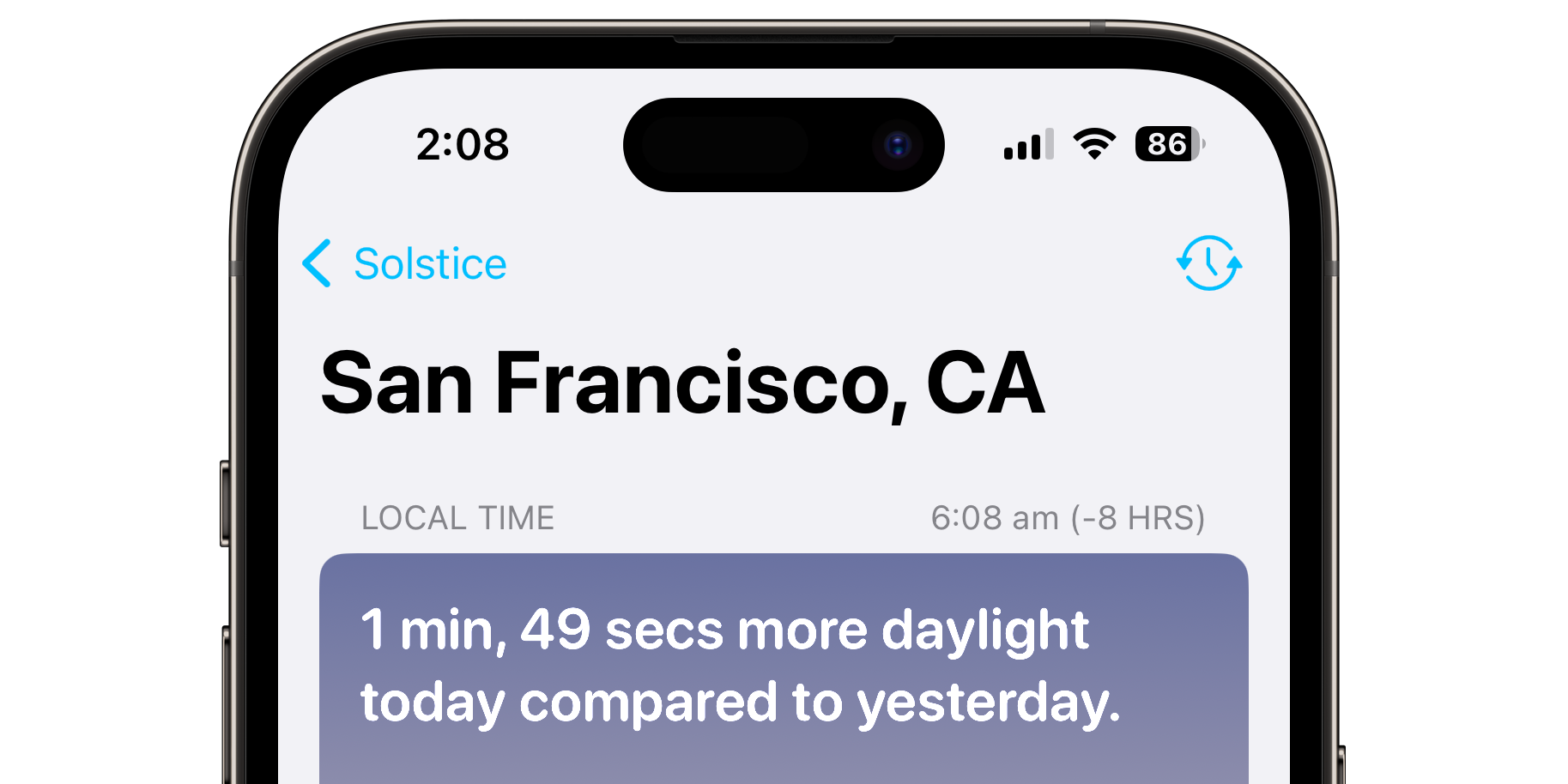
To help make sure my dates were working as expected, I added a time zone indicator at the top of views for locations outside of my current time zone. This debugging tool went on to become one of my favourite little details in the app.
Polar Days

In locations close to the north or south pole, there are periods of the year
during which the sun never rises or sets. In
Solar, the library used in Solstice to
calculate sunrise/sunset times, the time of the sunrise or sunset can sometimes
be nil. In the original version of Solstice, I often force-unwrapped these
values or fell back on an arbitrary date, leading to crashes or unexpected
behaviour in the app. When I rebuilt the app, I implemented a “safe”
sunrise/sunset value:
extension Solar {
var fallbackSunrise: Date? {
sunrise ?? civilSunrise ?? nauticalSunrise ?? astronomicalSunrise
}
var fallbackSunset: Date? {
sunset ?? civilSunset ?? nauticalSunset ?? astronomicalSunset
}
var safeSunrise: Date { sunrise ?? startOfDay }
var safeSunset: Date {
if let sunset { return sunset }
guard let fallbackSunset, let fallbackSunrise else {
return endOfDay
}
// If the sunrise is over 7 hours from sunrise, it's safe to assume this is a 24 hour day of daylight
if fallbackSunrise.distance(to: fallbackSunset) > (60 * 60 * 7) {
return endOfDay
} else {
// Otherwise, it's safe to assume this is a day of no daylight
return startOfDay.addingTimeInterval(0.1)
}
}
}
fallbackSunrise and fallbackSunset return the “edges” of a day’s daylight;
the moments when the sun begins or ends its journey above the horizon. Each of
the common, civil, nautical, and astronomical sunrise/sunsets represent
different degrees above or below the horizon and generally are calculable
values, but during polar days—days with either 24 hours or 0 seconds of
daylight—these times may not be calculable. To overcome this, the safeSunrise
and safeSunset values find the best approximate fallback values, based on the
distance between sunrise and sunset.
Little Details





Solstice is a real labour of love; it’s a tool I still use almost daily to enjoy the long summer days and get me through the long winter nights. Every time I open the app, I tend to notice something new that feels like it could use polishing, or think of another “wouldn’t it be nice if…”. The app boasts daily notifications with scheduling options to match the sunrise or sunset; Lock Screen widgets which show tomorrow’s sunlight information after the sun sets; little details like the ability to share the solar chart or configure its appearance; and SAD preferences that let you turn off notifications when daylight starts to reduce.
I’ve also loved people’s kind reviews for the app. I’ll let them speak for themselves:
It’s heartwarming to see that an app I took such pleasure in building has been loved by so many people. The app is free to download on the App Store.