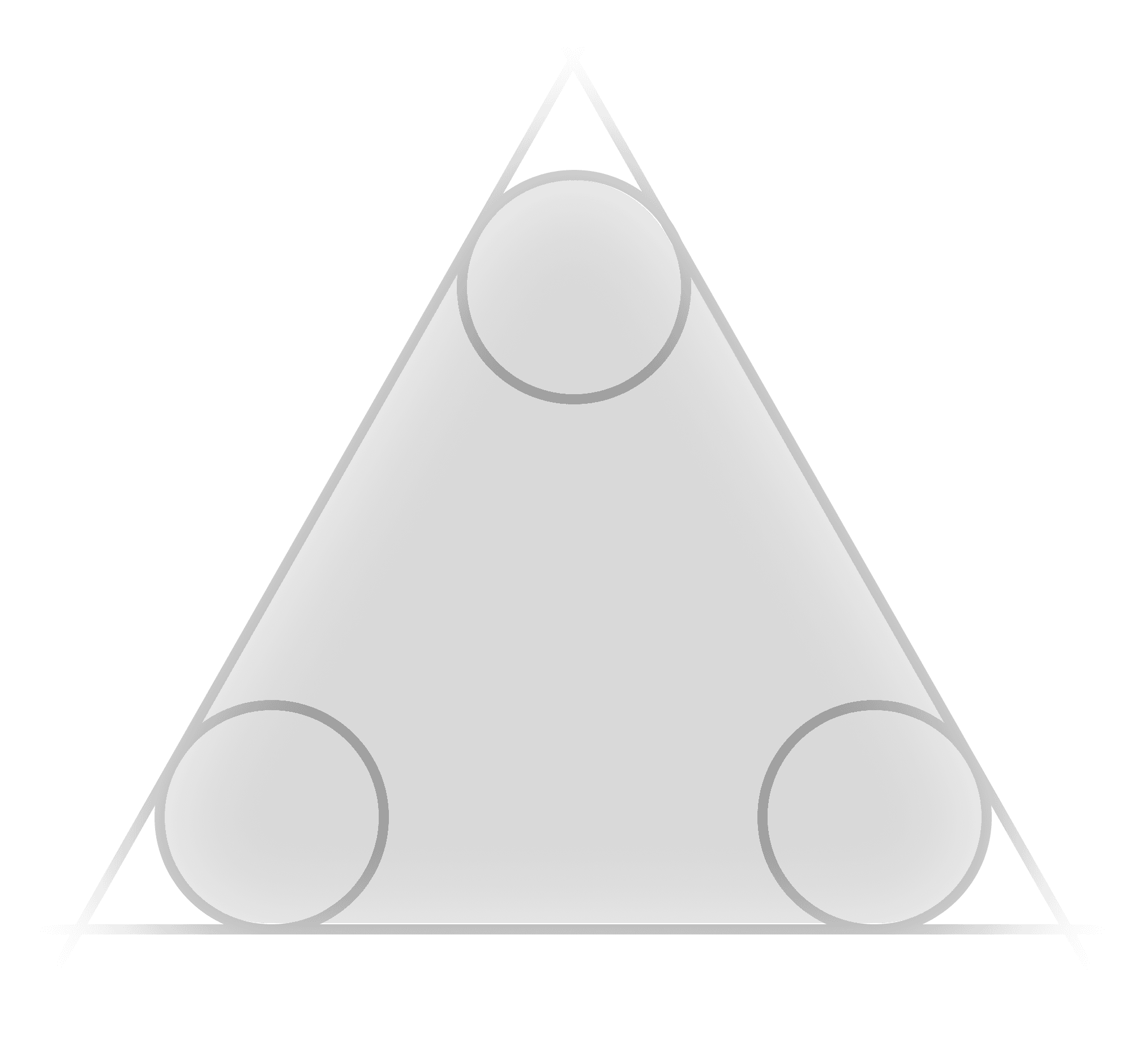
Zeitgeist
Zeitgeist is an iOS and iPadOS app for monitoring Vercel deployments. Unlike my other apps, Zeitgeist serves a very specific audience: web developers who deploy their work to Vercel. I wanted to build a companion app that was powerful while maintaining simplicity and feeling lightweight. It’s also the only app in my portfolio that extensively relies on an internet connection, and this presented its own set of design challenges. In this deep dive, I wanted to share some of the architectural details behind Zeitgeist’s design.
Notifications
Zeitgeist was built before Vercel sent their own email notifications about failed builds, so part of the goal for the app from its conception was to offer timely information about build status. Notifications were added in v3 of the app, and are more powerful than they first appear.
The first step in getting notifications set up is registering a device with Apple’s Push Notification Service (APNS). This happens across several steps:
- iOS registers the device with APNS.
- APNS returns a unique device token that will be reused to send notifications later.
- This token is then sent to Zeitgeist’s “Postal Service” (ZPS) server, one of a few components used to manage notifications for Zeitgeist. Along with the token, the Vercel account IDs for the user’s signed in accounts are sent to the ZPS server.
- The ZPS server saves the device token and associated account ID into a database.
Once this registration is complete, the app can respond to webhook events sent by Vercel’s server. These events are sent when deployments are created or complete with failure or success, as well as other events such as project changes.
- An event on Vercel triggers a webhook, which is sent to the ZPS server. The payload includes information such as the event type and user ID.
- ZPS processes the webhook payload. If the event type is supported, the user’s ID is used to fetch registered device tokens from the register.
- The register returns all device tokens matching the given user ID.
- The notification payload is sent to APNS, containing most of the same information provided in the original webhook event, such as information about a Git commit that caused a deployment.
- APNS delivers the notification to the user’s device as a background push notification.
Note that the notification is delivered in the background. This allows the user’s preferences to take precedence in how notifications are finally surfaced to them. In Zeitgeist, users enable notifications on a per-project and per-event basis, so that they’re not swamped by a torrent of notifications about every deployment in their account.

Networking
The background push notifications also play a part in one of Zeitgeist’s most important features: real-time updates.
When I set out to build Zeitgeist, I wanted it to feel performant and responsive on every page. This meant two features had to be included in the networking layer:
- Real-time updates
- “Stale-while-revalidate” (SWR)-style caching
For real-time updates, background push notifications offer a clear signal to the app about when views should be updated. Whenever there’s a new build status, or a change to a project, the app should request the latest information from Vercel’s servers.
To make this kind of event propogation simple, I created a SwiftUI View modifier that makes a view respond to these events, and runs some asynchronous code (typically fetching new data). I also wanted this asynchronous code to run on other events, such as:
- When the view first appears
- When the user manually refreshes the page
- When the app receives a webhook from Vercel
- When the user’s session changes
- When the app reenters the foreground from the background
Here’s a simplified snippet of the dataTask View modifier:
import SwiftUI
struct DataTaskModifier: ViewModifier {
@EnvironmentObject var session: VercelSession
@Environment(\.scenePhase) var scenePhase
let action: () async -> Void
func body(content: Content) -> some View {
content
// Run the async action when the view appears...
.task { await action() }
// ...when the user refreshes
.refreshable { await action() }
// ...when background notifications are received
.onReceive(NotificationCenter.default.publisher(for: .ZPSNotification)) { _ in
Task { await action() }
}
// ...when the user session changes
.onReceive(session.objectWillChange) { _ in
if session.isAuthenticated {
Task { await action() }
}
}
// ...when the app reenters the foreground
.onChange(of: scenePhase) { currentScenePhase in
if case .active = currentScenePhase {
Task { await action() }
}
}
}
}
extension View {
// Usage:
// View.dataTask { await someAsyncFunction() }
func dataTask(perform action: @escaping () async -> Void) -> some View {
modifier(DataTaskModifier(action: action))
}
}
To manage SWR-style caching, Swift’s Foundation framework provides
URLCache,
which is used to offer immediate responses when available while up-to-date data
is requested. Here’s a simplified snippet of how this works for fetching
deployments:
var request = VercelAPI.request(
for: .deployments(),
with: session.account.id,
queryItems: queryItems
)
try session.signRequest(&request)
// Immediately show the cached data
if let cachedResponse = URLCache.shared.cachedResponse(for: request),
let decodedFromCache = try? JSONDecoder().decode(VercelDeployment.APIResponse.self, from: cachedResponse.data) {
deployments = decodedFromCache.deployments
}
// Asynchronously fetch the most recent data
let (data, _) = try await URLSession.shared.data(for: request)
let deploymentsResponse = try JSONDecoder().decode(VercelDeployment.APIResponse.self, from: data)
deployments = deploymentsResponse.deployments
Power and Simplicity
Vercel’s platform is improving all the time, with recent additions including storage and Edge configuration. Zeitgeist will never have full feature parity with Vercel’s own platform, but one of the design principles of the app is to make it as poweful as possible while keeping its interface simple.
It’s similar to the difference between a full-fledged toolkit with power tools and a travel-size screwdriver set. There are times you’d prefer a full toolkit, but it’s amazing what you can do with a few streamlined tools.
Zeitgeist supports environment variable editing, redeploying with or without build caches, deleting deployments, promoting to production, following build logs, with a feature list that continues to grow.

Environment variables are worth looking at in detail. There’s a lot of information associated with environment variables: what targets are they available in? Are they encrypted, plain text, or secret? Zeitgeist protects environment variables with on-device biometrics or passcode, and decrypts encrypted values on-demand to protect sensitive information. The app also lets you create, update, and delete environment variables. Combined with the ability to rebuild deployments, this makes it trivial to update an environment variable and rebuild a deployment to apply those changes, all on your phone.
Like most of my side projects, Zeitgeist was built to serve a personal need; I’m thrilled to see it providing value to so many other developers, too. It’s also one of the most architecturally complex and utilitarian projects in my portfolio, and a fun challenge to maintain the balance between simplicity and power.
4.0
You can buy Zeitgeist on the App Store.